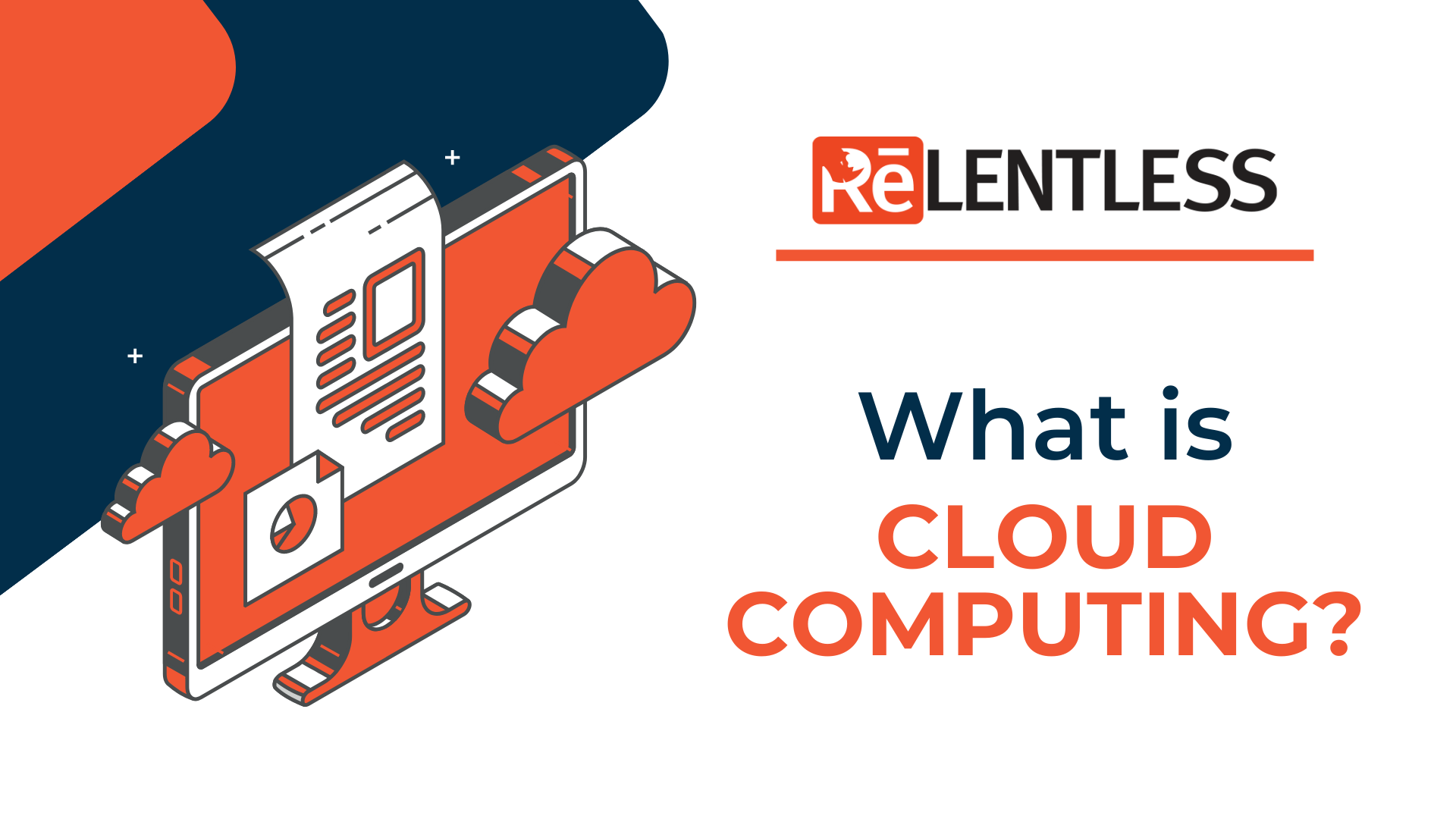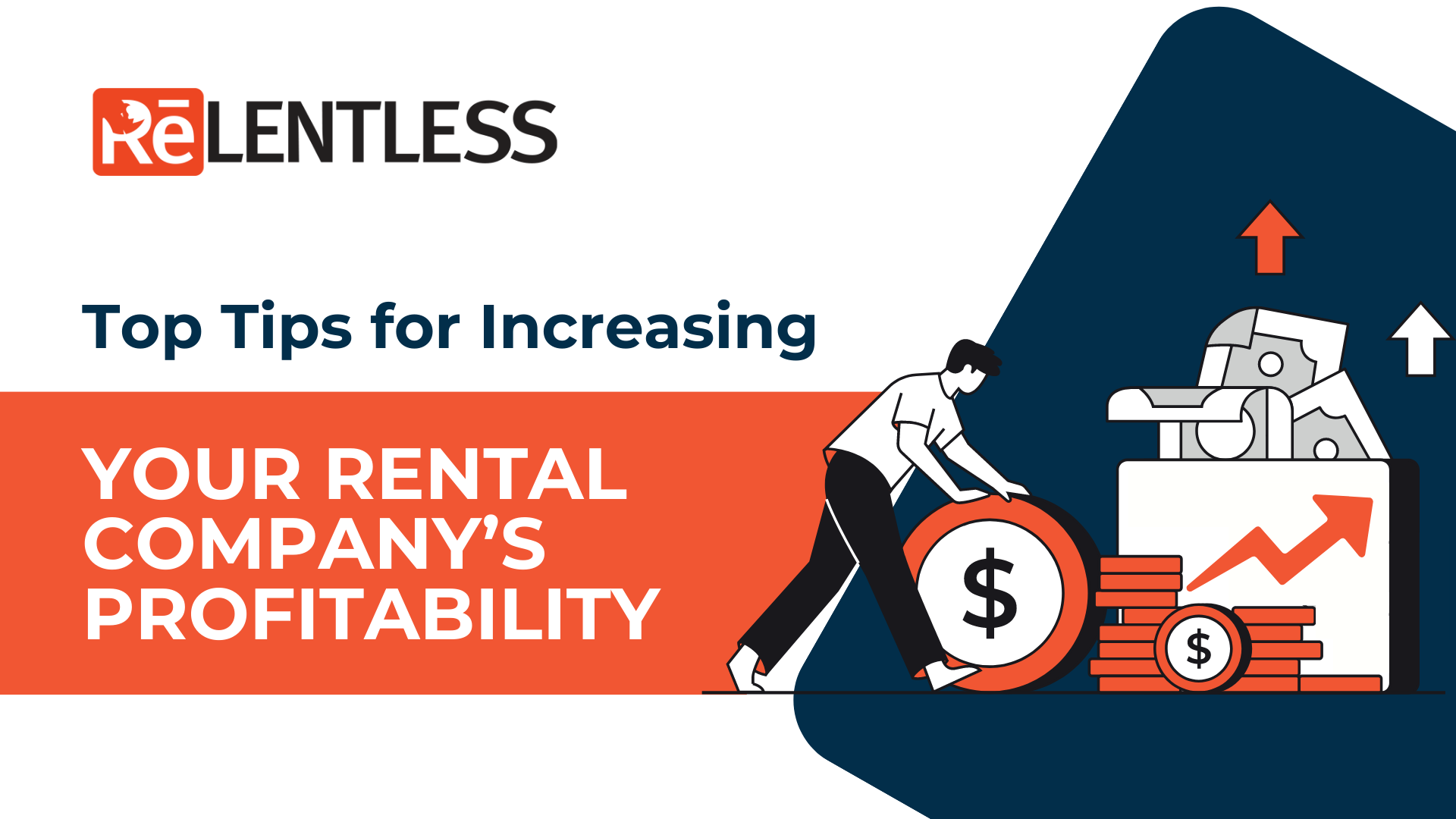The term “Cloud Computing” is found everywhere in the IT industry. The Cloud concept has been used for decades, even though the name has changed a few times.
When compared to storing data on your hard drive, the Cloud is the practice of storing, managing, accessing, and processing data via remote network servers on the Internet.
The Cloud is not a material thing but rather a vast network of remote servers all over the world that are linked together and intended to function as a single ecosystem. These servers aim to store and manage data, run applications, or provide content or services like webmail, office productivity software, streaming videos, or social media. Rather than accessing files and data from a local or personal computer, they are accessible online from any Internet-capable device. So, the information is available wherever and whenever you need it.
What is “The Cloud”?
“The cloud” refers to Internet-accessible servers and the software and databases that operate on those servers. Usually, data centers located all over the world house Cloud servers. When using cloud computing, users and businesses do not have to manage physical servers or run software applications on their computers.
Commonly, almost everyone has used the cloud before. It gives access to users to the same files and applications from any device since the computing and storage occur on servers in a data center rather than locally on the user’s device.
For instance, if a user logs in to their social media account on a new phone after replacing an old one, they will find their old account intact, and all of their photos, videos, and conversation history will be there.
Additionally, switching to cloud computing eliminates IT costs and overhead for businesses. For example, there is no need to update and maintain their servers because the cloud vendor will do so.
The Cloud positively impacts small businesses, which may not have been able to finance their internal infrastructure but can now affordably outsource their needs through the Cloud. Due to Cloud’s features, it can also make it easier for businesses to operate internationally.
Businesses use the Cloud for:
- Sharing. Users upload something to the cloud (such as a photo, video, or document), and another user in another location can see and download it.
- Backup. Some businesses configure their resources to store sensitive data on the company’s onsite server. However, another version is stored in the cloud in case anything happens.
- Storage. Users save all vacation photos to the cloud over time, which they can use for future social media posts.
How do Cloud products function?
Almost everything we can do online is part of the Cloud. Mobile apps, websites, data backup, and recovery services are just a few examples of different types of cloud computing.
Cloud computing delivers servers, storage, databases, software, networking, intelligence, and analytics via the Internet (“the cloud”) to provide faster innovation, more flexible resources, and economies of scale.
Therefore, learning how Cloud products work and their role may be beneficial. For example, the following are different types of Cloud storage solutions:
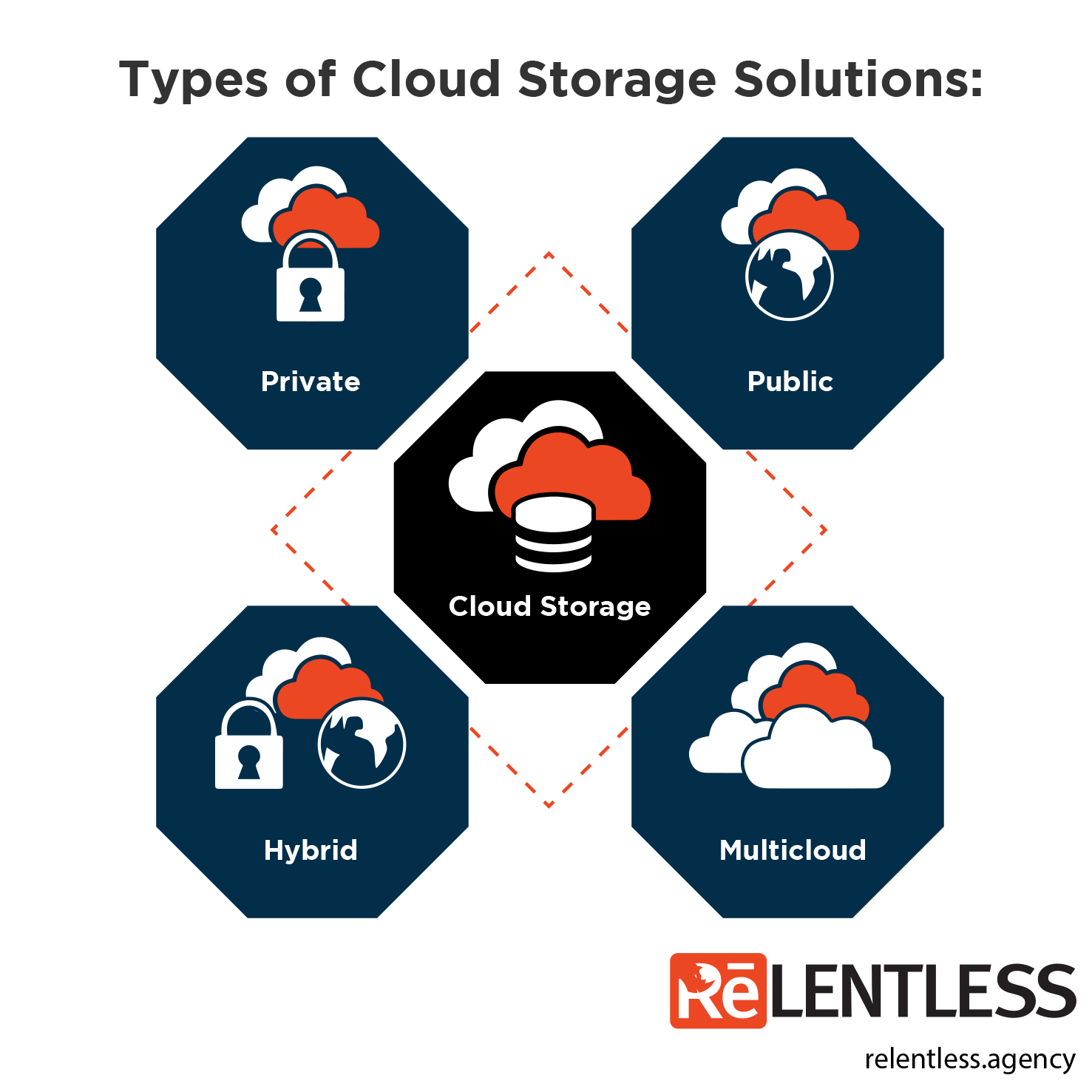
- Private: The server stores information unique to the user or their business and doesn’t share that space with anyone.
- Public: The server stores data from various sources.
- Hybrid: The cloud provider creates a custom solution that combines private and public clouds since enterprise companies have particular needs.
- Multicloud: Several servers in various locations store data that the users can access.
Cloud Services

Cloud Services cover a wide range of on-demand services delivered to businesses and customers via the internet. Such services must provide simple, low-cost access to applications and resources that do not require internal infrastructure or hardware.
The following are the main types of as-a-Service solutions:
- Infrastructure-as-a-service (IaaS): A company creates a cloud-based application by purchasing or renting servers and storage space. DigitalOcean, Google Compute Engine, and OpenStack are examples of IaaS providers.
- Platform-as-a-service (PaaS): A company develops a cloud-based application and purchases everything from the cloud vendor. In addition, it’s not necessary to purchase operating systems, infrastructure, or other tools. Heroku and Microsoft Azure are two examples of PaaS.
- Software-as-a-Service (SaaS): Applications run on the cloud and are accessible via the internet or an app. Salesforce, MailChimp, and Slack are examples of SaaS applications.
Initially, the three main cloud computing models seemed to be SaaS, PaaS, and IaaS, and practically all cloud services fit into one of these categories. Nevertheless, a fourth model has recently emerged:
- Function-as-a-service (FaaS): FaaS is serverless computing that divides cloud applications into smaller components that run when needed. A company can conduct a cloud-based application. IBM Cloud Functions, Google Cloud Functions, and OpenFaaS are also examples of FaaS.
Cloud advantages
The Cloud is beneficial to both businesses and individuals. Consider the capacity to store hundreds of terabytes of data without worrying about the physical storage of said devices, such as servers or desktop computers.
Due to the limited number of servers, there is a reduction in the cost of running them. Less electricity is needed, less space is required, and there are fewer things to maintain. Another significant benefit is the ease of mobility. You don’t have to be in a specific location to access your needed data; you can log in from anywhere. This is the Cloud’s contribution to the IT world.